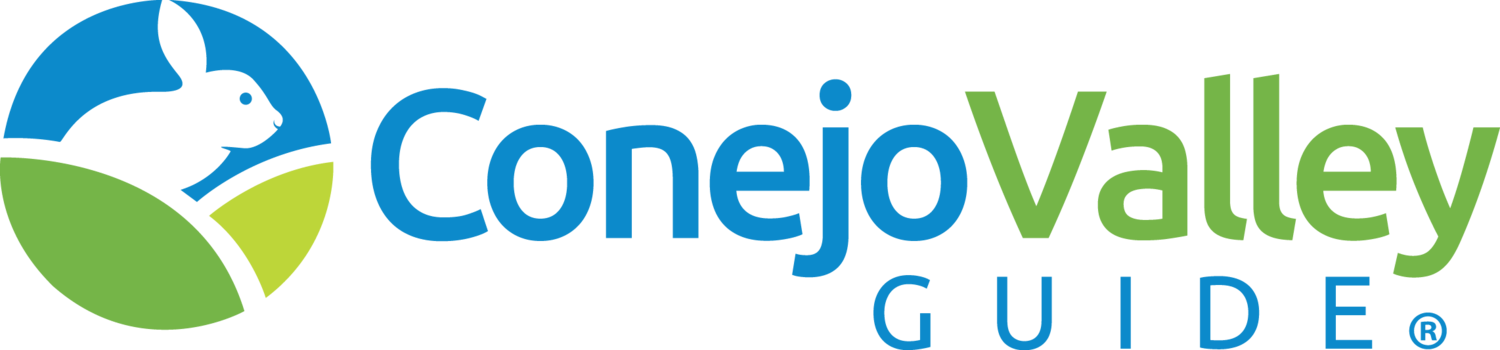How to Sign Up For Southern California Edison Outage Alerts
/In extreme weather conditions, when heat and low humidity combine with high winds, Southern California Edison (SCE) may activate a Public Safety Power Shutoff (PSPS) when power is turned off in a high fire risk area.
Here in the Ventura County and Greater Los Angeles County area, one particularly challenging extreme weather condition arises when Santa Ana winds and low humidity increase the possibility of wildfire conditions.
Customers can report or inquire about outages at 800-611-1911 and get the latest information using the SCE outages app at sce.com/outages.
Find out which areas are under PSPS consideration or that have been de-energized at sce.com/psps
Customers can also get the latest information by visiting sce.com/staysafe or at twitter.com/sce and facebook.com/sce.
Customers can also receive outage alerts via email, voice message and/or text message. First, you have to register your account at sce.com.
After creating your account (which requires that you verify your account using an existing phone number on file, log in and update your contact information.
Then, go to My Account/Profile/Outage Alert Preferences and scroll down to the “Want to be notified?” section and click “Manage Notifications.” It takes seconds to complete and, wallah, you’ll receive outage updates in the future.