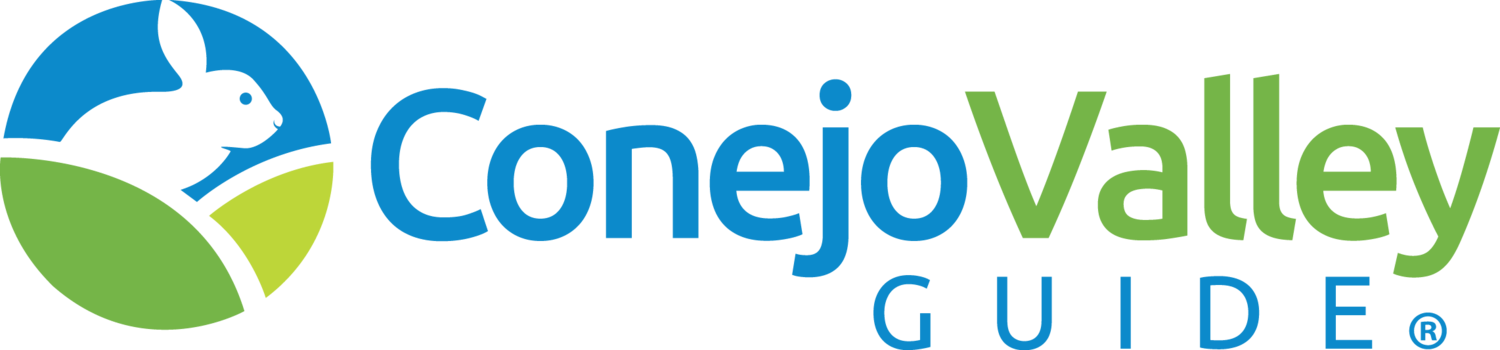Completing the Free Application for Federal Student Aid (FAFSA)
/To apply for federal student aid, such as federal grants, work-study, and loans, you, the student, need to complete the Free Application for Federal Student Aid (FAFSA).
In addition, many states and colleges use your FAFSA information to determine your eligibility for state and school aid, and some private financial aid providers may use your FAFSA information to determine whether you qualify for their aid.
The FAFSA is available in October of the year prior to the year you will be starting college in the fall, so high school seniors and their parents should be prepared to fill them out then.
You can complete and submit the FAFSA at fafsa.ed.gov. While our government encourages us to complete the FAFSA forms online, they still allow you the old fashioned option of completing a form and mailing it in. See studentaid.ed.gov/sa/fafsa/filling-out for a downloadable pdf.
Technically the FAFSA form is the student’s form, but if you are a dependent student, you will need information from your parents in the form. Here are the steps you need to take, and some (but not all) of the information required to fill out the FAFSA form.
Create a Federal Student Aid (FSA) ID, which is a user name and password you and your dependent student will use to complete the FAFSA form online. Both the student and the parent must create their own FSA IDs. Your FSA ID serves as your legal electronic signature, so be sure to keep it private like other passwords.
When creating an FSA ID, keep in mind you cannot use an email address or mobile phone number with more than one FSA ID.
Create your new FSA ID at fsaid.ed.gov/npas/index.htm.
And just so you are aware ahead of time, your username must be 6 to 30 characters long and can be any combination of numbers and letters. The username is not case-sensitive. Your password must be 8 to 30 characters and contain at least one number, uppercase letter and lowercase letter. The password is case-sensitive.
Start the FAFSA form at fafsa.gov. You can start the process on behalf of your child. Be sure not to sign in at the same time as your child. You can create a “save key,” which is a temporary password that allows you and your child to alternative editing the form.
Fill in the Student Demographics section of the form, such as name, date of birth, etc. Be sure to use the same name as on the Social Security card – no nicknames.
Select the schools that you want the FAFSA information sent to.
Answer the dependency status questions. Answering yes to any of the questions means you will not have to provide parental information. For example, if you were born before January 1, 1999 or the 2022-2023 academic period, you are considered independent for FAFSA purposes. Or if you are married, are on active military duty, will be working on a master’s degree, etc., you are considered independent.
Fill out the parent demographics section – there is a series of questions here regarding your parents’ status that drive what information is required for the form.
Financial information must be provided. There is a link to the IRS Data Retrieval Tool (DRT) that allows you to import your tax information to the FAFSA form. Your child will also need to do this if he or she files taxes.
In addition to your tax return(s), the FAFSA form will require information about untaxed income, such as child support received and interest income. You will also be asked to provide information about cash, bank balances, investments and business assets. Investments also include real estate held for sale (excluding principal residence), 529 college savings plans, etc. You do not need to include the value of 401k, IRA and other retirement plans.
Sign the form.
There’s a handy FAFSA worksheet for the 2022-2023 school year at studentaid.gov/sites/default/files/2022-23-fafsa-worksheet.pdf for those looking to review what is required in advance of completing the form.
Additionally, a pdf of the 10 page form (with notes) for the 2022-2023 academic year is at studentaid.gov/sites/default/files/2022-23-fafsa.pdf.