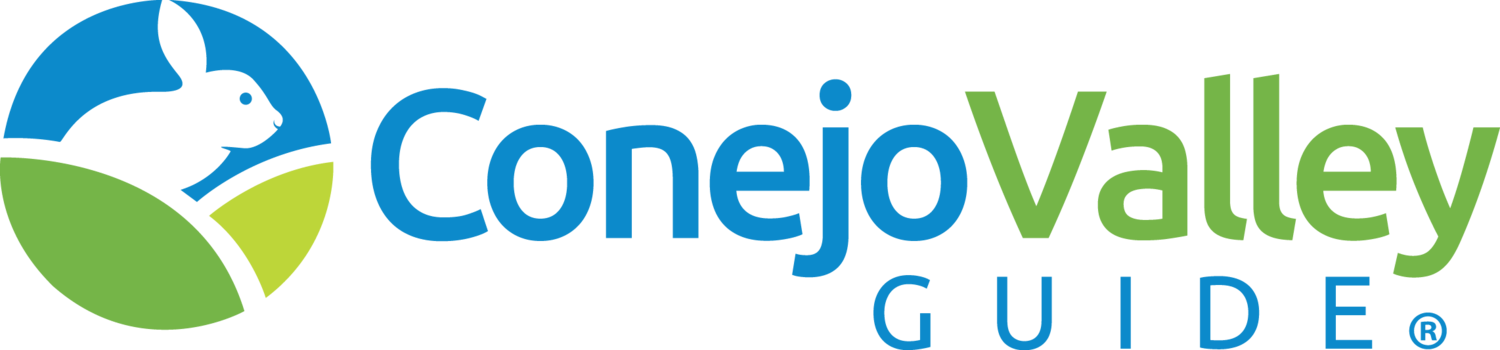How to Obtain an IRS Transcript
If the above does not work and you primarily need information from the return but not necessarily a complete copy of the return, you can request a tax return transcript from the IRS. This can be done online (and almost immediately), by phone or by mail.
Obtaining an IRS Transcript Online
It’s actually quite simple obtaining a copy of tax return transcript or wage and income transcript at www.irs.gov/individuals/get-transcript. But first things first. You need to establish an eServices account with the IRS unless you already have one.
Setting up an eServices account at https://sa.www4.irs.gov/eauth/pub/es_general.jsp will take maybe 5 to 10 minutes. You’ll need the following information: Full name, Social Security Number, email, birthdate, most recent year’s tax filing status and current address. To verify your identity, the IRS will also need information from one of your financial accounts - such as the last eight digits of a credit card or other loan. You’ll also need your cell phone registered under your name to confirm you are you.
After you’ve set up your eServices account, you can log in to obtain your transcripts. Make sure your cell phone is handy, as the IRS uses two-factor authentication each time you log in. They will text a code to your phone.
When you log in, after selecting the reason for needing the transcript (e.g. Higher Education/Student Aid, FEMA/Disaster Related, etc.), you will have access to up to four years of return transcripts, five years of account transcripts and 10 years of wage and income transcripts.