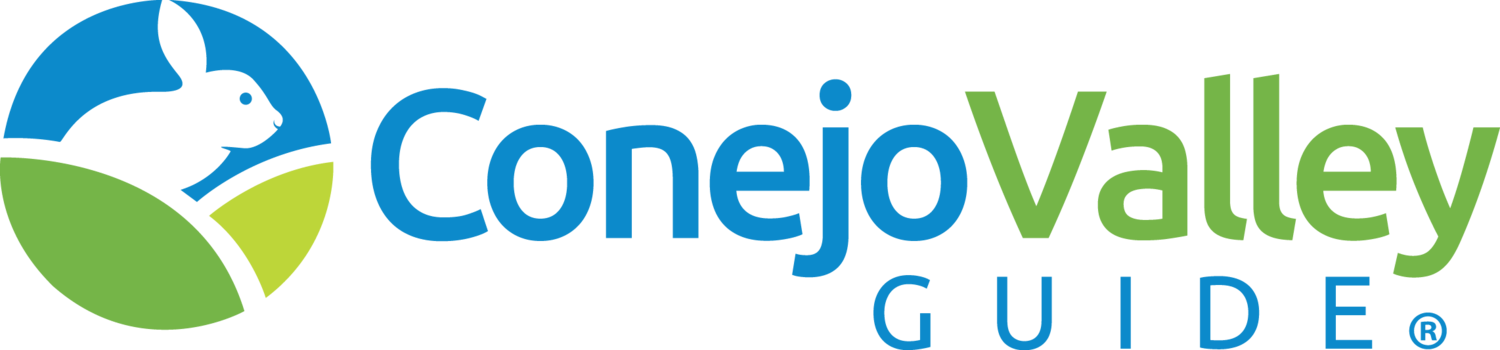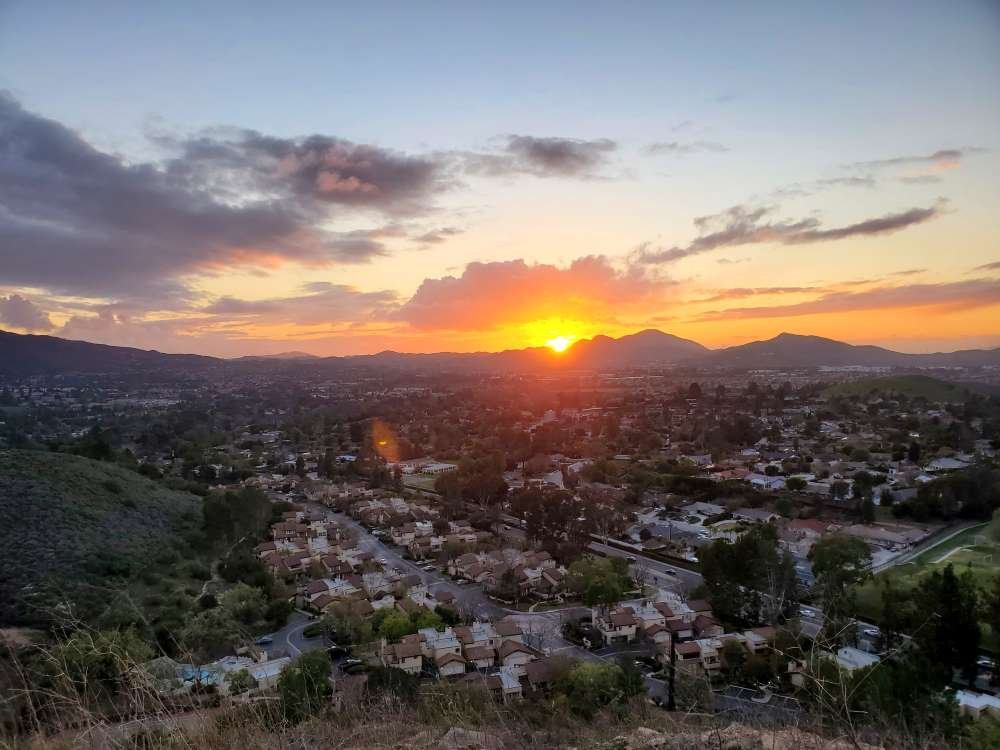The current Security Settings screen in Facebook as of December 2013
If you haven't planned for your afterlife Facebook page, your immediate family members or executor can still submit a special request to remove your account. Facebook will require a death certificate or other proof to do so.
Or you can also simply do nothing and continue having your presence be shown in Facebook. A good friend of mine passed in 2013 and his page is still up and running. In fact, many of his friends posted happy birthday messages on his page later in the year.
Lastly, your family, friends, even co-workers may make a Memorialization Request by submitting the deceased's email address and proof of death. The requestor reports the information under penalty of perjury. Facebook will not provide login information for the deceased's account.
When an account is memorialized, Facebook keeps the account information static. Friends can still post to the deceased's page (subject to the account's privacy settings). When a Facebook Timeline is memorialized, it does not show up in others' pages as a friend suggestion and birthday reminders do not appear for the account.
Facebook indicates that a new Timeline may not be created to memorialize a deceased person, though others can create a Page or a Group for that purpose.
Six Feet Under Instagram
Instagram is owned by Facebook and thus their policies regarding deceased users is similar. You can request that a deceased Instagrammer’s account be memorialized if they passed away. But if you are an immediate family member of the person, you can request that the account be removed. Instagram will require proof of death for the former, such as a link to an obituary or news article. You’ll need additional information such as a birth/death certificate to remove the account. Click here for info.
Terminal in Twitter
Twitter is a bit different than Facebook in that if you are inactive (i.e. no logins or Tweets) for 6 months, they may permanently remove your account due to prolonged inactivity. That pretty much will take care of your Twitter account.
That said, or Tweeted, as the case may be, a family member or executor of your estate may also request that your Twitter account be terminated. This is done by contacting Twitter. You may be asked to provide the deceased's user name, death certificate, the requestor's driver's license or other Government-issued ID and a signed statement.
And of course you could share, before your final breath, your login information with someone you trust, who in turn can go to your Settings/Account, then scroll to the bottom of the screen where it says "Deactivate my account" and be done with it.
LinkedIn Through the Out Door
Someone I'm connected with in LinkedIn passed away several years ago. I still see her profile in there, which to me is a bit depressing and sad. Recently LinkedIn reminded me of her "work anniversary" even. Unlike Twitter, LinkedIn does not remove an account with prolonged inactivity. And unlike Facebook, LinkedIn does not have a "memorialize" feature where you can post comments to the deceased's page.
What LinkedIn does have is a feature for members to complete a form to report a colleague, classmate, or loved one who has passed away so they can close that person's account and remove their profile. So unlike Facebook and Twitter, non-family members can make a request to remove your profile in LinkedIn. I completed the form for the acquaintance who passed away, including a link to an online obituary. Six hours later, I received an email from LinkedIn indicating their account has been removed.
If you're reading this article, I'll assume you are still alive. Thus, you might as well check out the CVG Twitter page at twitter.com/ConejoJoe and on Facebook at www.facebook.com/ConejoValleyGuide.